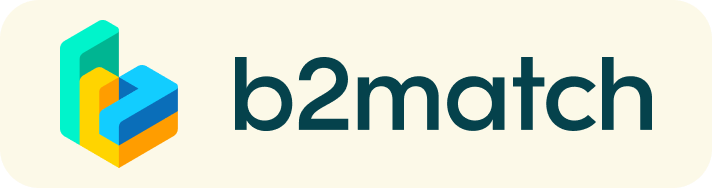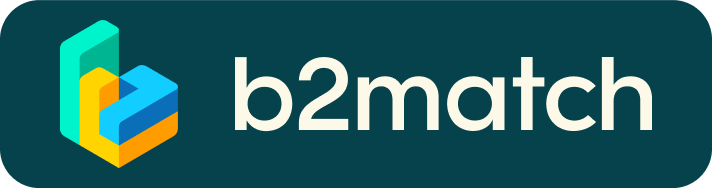Virtual B2B - How does it work?
A matchmaking event is a quick & easy way to meet potential cooperation partners or clients during face-2-face talks. 30 minutes run fast but usually are enough to build first connections.
Through the matchmaking platform you have the opportunity to meet up to 12 potential partners on 1 day. Should the number of participants & meetings to schedule require it, organisers can set the meetings' duration to 20 minutes to give room to more meetings per participant.
Please READ the terms of participation on our website BEFORE registration
1. REGISTRATIONuntil 15/10/2020 |
|
2. CREATE YOUR MARKETPLACE |
PLEASE NOTE that your profile will be reviewed before it is validated and published on the platform. To validate profile, we request: o the right participant type category (Companies, University, Cluster, etc) o at least 1 Marketplace entry You can UPDATE your profile, attendance, account settings and add other Marketplace entries at ANY TIME. We suggest you create meaningful and attractive Marketplace items and remember: your profile is the FIRST impression other participants will get of you! |
3. GET PROMOTION |
|
4. BROWSE PROFILES & CONNECT WITH OTHERS |
Adding a meaningful remark as to why you are interested in a contact will increase the chance that your request will be accepted. |
5. SELECT & BOOK MEETINGS | Smart search options (filters on the left column of the Participants page) allow you to quickly identify the most suitable participants/ Marketplace profiles. In a few minutes you should be able to identify future potential partners.
• Check your Agenda and Meetings tab on your personal profile area after Login online (including last minute variations) • You will receive your meeting schedule (time & table number, participant to meet) the day before the event. |
6. RUN YOUR B2B MEETINGS22/10/2020 | • Get ready at least 10 minutes before the start of your meeting. • Be mindful of other participants' time and remember to show up for your meetings. If you are NOT be able to attend a meeting due to unforeseen circumstances, please CONTACT the Organisers or your Support Office and they will inform your counterpart. Our staff will be at your disposal during the matchmaking event |
1:1 MEETINGS VIA VIDEO CALLS | ADVICE & FAQ

BEFORE THE EVENT - TECHNICAL PREPARATIONS
- Use a desktop computer or laptop where both Webcam and Microphone is installed
* Check your audio quality, using headphones is highly advised
* Use a good webcam to improve the image quality - Video call meetings can NOT be managed via the b2match Mobile App
- Check your time-zone - Log-in and select "Edit my profile" to check your current time zone selection. If this is not the time zone you are located during the meetings please change accordingly.
- Use Mozilla Firefox, Google Chrome or Opera browser preferably
- Internet Edge Browser only works for Version IDs 80+ (Chromium edition)
- To make sure that everything is set correctly, please go to your "Meetings" and click on the green camera button "Meeting starts in ..." - this will open the video call feature of your browser. You should be able to see yourself!
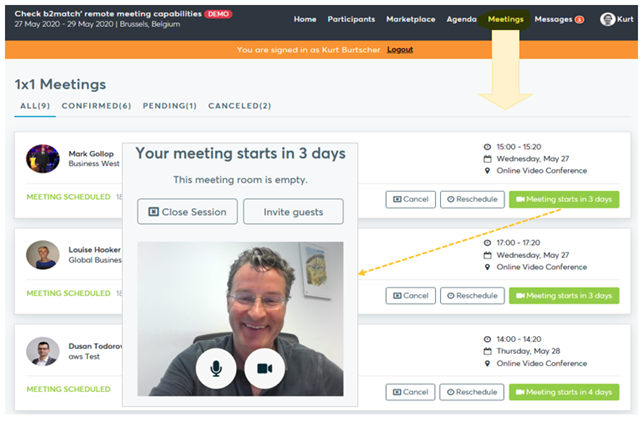
DURING THE ONLINE EVENT
- Access the web platform and be online at least 5-10 minutes before your meetings start.
- RESPECT the other participants' time and show up to all your meetings.
- Close your Video Call meeting timely.
Please leave the call in time as you or your meeting partner can have a subsequent meeting right after. A watch is indicating the remaining meeting time. - If an unforeseen circumstance arises and you will not attend a meeting, please cancel your meetings through the platform. This way, the other participant will be notified.
FAQs
How do I join a scheduled meeting?
- You can access your meeting schedule via Menu "Meetings" in the top right corner.
- Click the green button "Start meeting" next to your meetings to join the 1:1 meeting Video Call
What options do I have if the meeting partner does not show up timely?
- Quick reminder to join the Video Call
Send a message (or phone call) and alert your meeting partner to join the missed Video call.
This should work well if enough time is left over (e.g. 15+ min) for this scheduled meeting. - Re-schedule the meeting
In case your meeting partner doesn’t reacts immediately on a reminder as indicated above you should re-schedule and postpone the meeting by 1-2 hours. - If a meeting can not be managed at the event date itself please use the chat messaging system (open the meeting partners profile) to schedule a phone call or meeting outside this platform
What if my camera or microphone does not work?
- Please check that you Brower don't blocks the usage of your camera/microphone due to security reasons.
Check by having a video call with some of your colleagues in another tool (Google Meet, Zoom, ...) - Depending on your Browser settings you may be asked to confirm the activation of the Camera/Microphone through a pop-up dialog form.
- How to enable the use of microphone/camera in your Browser?
* Chrome: https://support.google.com/chrome/answer/2693767
* Firefox: https://support.mozilla.org/en-US/kb/how-manage-your-camera-and-microphone-permissions
* Opera: https://help.opera.com/en/late... none of the above works, consider switching to another device to join the meetings.